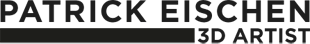Physical Camera and Exposure Control in Cinema 4D
In this video, which builds up on "Physical Camera and Exposure Control in Cinema 4D", you see me building, lighting and rendering a small project in Cinema 4D Studio.
What you learn in this lesson:
- Using MoGraph Cloner
- Using Random Effectors
- Using Dynamics to arange objects randomly on a table
- Random color/texture for each object
- Simply HDRI lighting
- Area Light setup
- Reflection Planes
- Depth of Field
Here are some renders of what you can create after watching this tutorial.