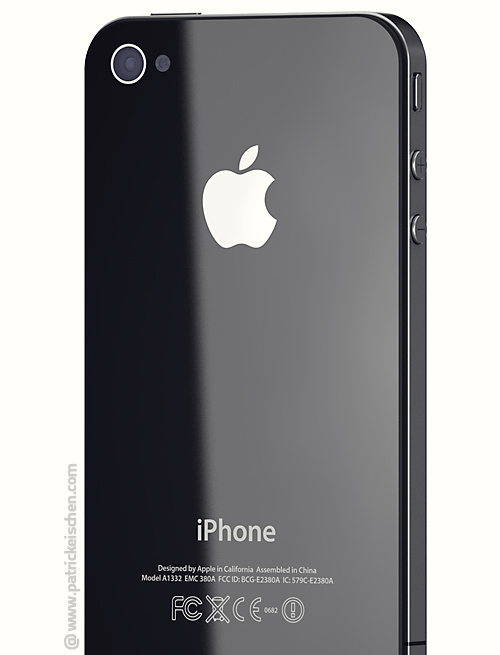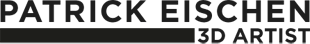Modeling an iPhone 4S in Cinema 4D

Modeling an iPhone 4s in Cinema 4D
In this 2 hour tutorial I will model an iPhone 4s in Cinema 4D from scratch and I will guide you through all the steps. This tutorial is intended for beginners, so in the first part I will talk very briefly about how to navigate in your viewport. Then I will setup some reference images and then I will begin modeling the object piece by piece. During the whole process I will try to give as much explanations as possible and I will also stress out some common pitfalls.
The following concepts/tools will be treated:
- Splines & Extrude NURBS
- Making objects editable
- Booleans
- Knife tool
- Bevel tool
- Extrude tool
- Inner Extrude tool
- Close Polygon Hole tool
- Soft Selection
- Loop Selection tool
- Ring Selection tool
- Phong tag
- Selection tags
- Setting up reference images
I am using Cinema 4D Studio Release 14. But all concepts shown in this tutorial can be reproduced with any version (Prime, Broadcast, Visualize, Studio) as the tools used in this video are available in any version since release 9.5.
Down below are a few renders of the final model.